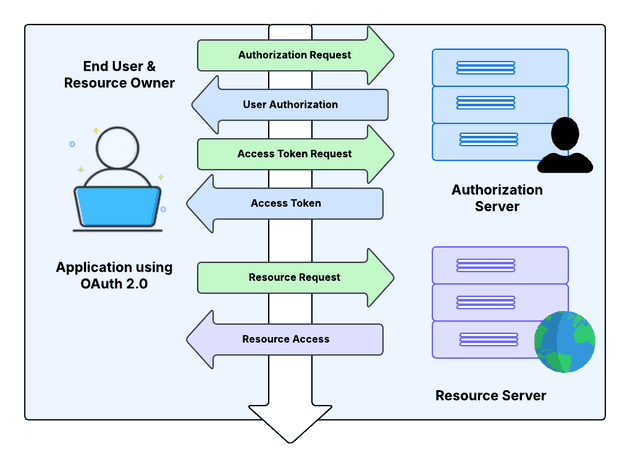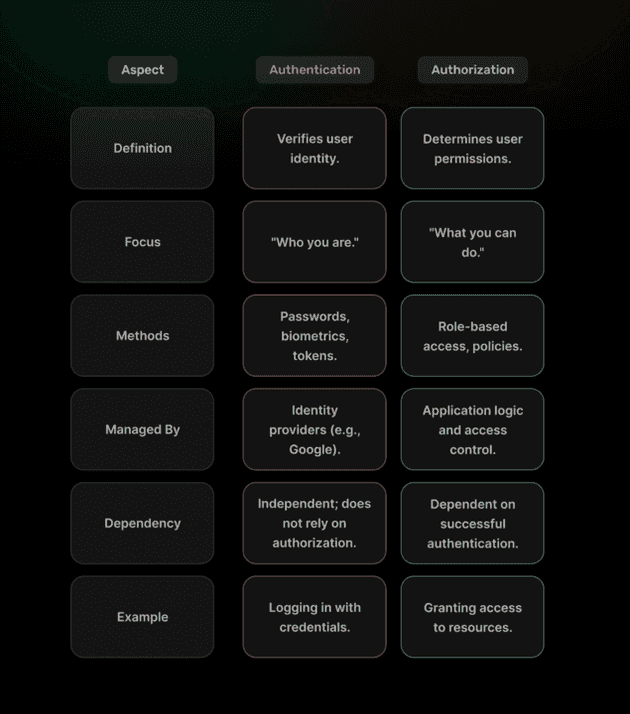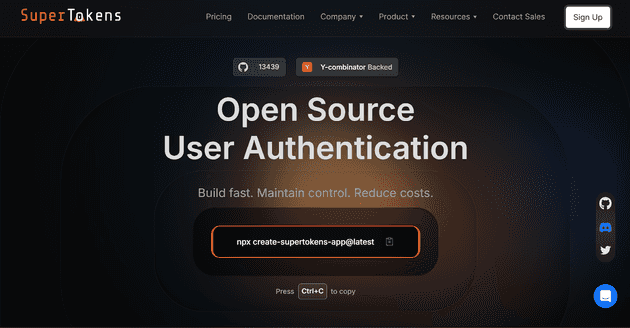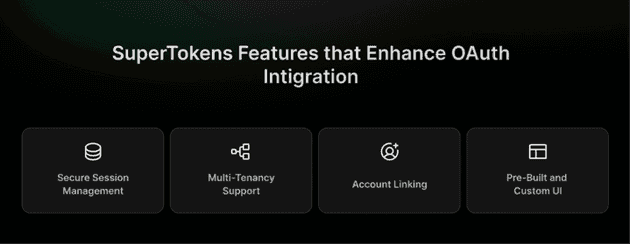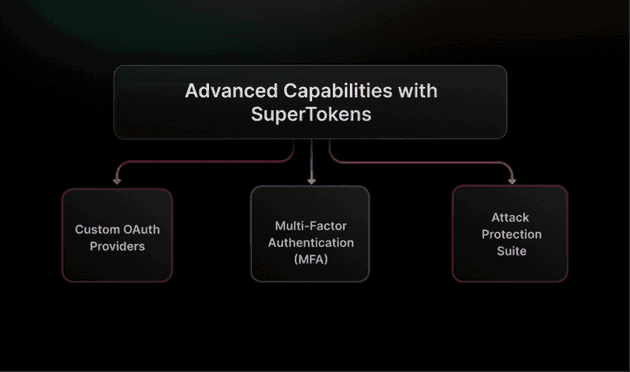Table of Contents
- What Are OAuth Providers and How Do They Work?
- Why Use SuperTokens for OAuth Integration?
- Step-by-Step Guide to Setting Up OAuth with SuperTokens
- SuperTokens Features That Enhance OAuth Integration
- How SuperTokens Elevates OAuth Provider Integration
- Common Use Cases for OAuth Integration
- Security Considerations and Best Practices
- Advanced Capabilities with SuperTokens
- Conclusion and Next Steps
Integrating OAuth providers is essential for enabling seamless and secure authentication and authorization in applications. Businesses and developers rely on OAuth to enhance user experience, simplify login processes, and strengthen security. According to a study by Janrain, 77% of social media users believe websites should offer social login as an alternative to traditional account creation.
However, managing OAuth integrations securely comes with challenges. Developers must address potential vulnerabilities, ensure proper implementation, and safeguard user data throughout the authentication process. Misconfigurations or weak security measures can expose applications to unauthorized access, making robust security practices necessary.
What Are OAuth Providers and How Do They Work?
OAuth 2.0, which stands for “Open Authorization,” was introduced in 2012 as an improvement over OAuth 1.0. It allows third-party applications to gain limited access to user accounts on an HTTP service, such as social media platforms or cloud storage, without exposing the user’s long-term credentials. Instead of sharing passwords, users grant access through tokens that represent their permissions.
OAuth 2.0 is the current standard for authorization, distinguishing between authorization and authentication.
Authorization
Authorization allows a client application to access resources on behalf of the user.
-
How It Works: When a user grants permission to an application, the authorization server issues an access token that specifies what resources the client can access and for how long. The client then uses this token to request resources from the resource server.
-
Key Components:
-
Access Token: A string that represents the authorization granted to the client by the resource owner.
-
Scopes: Define specific permissions associated with the access token, such as read or write access.
-
Authorization Server: The entity that issues access tokens after verifying user consent, typically following authentication by an identity provider.
-
Authentication
Authentication is the process of verifying the identity of a user or system. It ensures that users are who they claim to be before granting them access to resources.
-
How It Works: In OAuth 2.0, authentication typically occurs before authorization. The user is first redirected to an authorization server, where they go through the authentication process via an identity provider. Once successfully authenticated, they are then given the option to grant permissions to third-party applications.
-
Key Components:
-
User Credentials: The username and password (or other credentials) that the user provides to the identity provider for authentication.
-
Identity Provider (IdP): The system that verifies a user’s identity (e.g., Google, Okta, Microsoft Entra ID).
-
Authentication Protocols: Methods like OpenID Connect (OIDC) or SAML that enable authentication.
-
Key Components of OAuth Flows:
-
Resource Owner: The user who owns the data and grants permission to the client application to access their protected resources.
-
Client: The application requesting access to the user’s data, acting on behalf of the resource owner to perform authorized actions.
-
Authorization Server: The server is responsible for verifying successful authentication, obtaining user consent, and issuing access tokens to the client application.
-
Resource Server: The server that hosts and protects the user’s data, responding to API requests from the client upon validating the provided access token.
Popular OAuth providers include:
Google provides OAuth 2.0 as part of its identity platform, allowing developers to integrate Google accounts into their applications.
- How It Works: Users authenticate through Google’s login page, granting permission for applications to access specific data (like Google Drive or Gmail). After successful authentication, an access token is issued, allowing the client application to make API calls on behalf of the user.
Facebook’s OAuth implementation allows third-party applications to authenticate users using their Facebook accounts.
- How It Works: Users are redirected to Facebook’s login page (another major oauth-provider) where they can log in and grant permissions for specific actions (like posting on their timeline). Once authorized, Facebook returns an access token that can be used by clients to interact with Facebook’s Graph API.
Microsoft
Microsoft offers OAuth 2.0 through its Azure Active Directory (AAD) service, enabling secure authentication for various Microsoft services.
- How It Works: Similar to other providers, users authenticate via Microsoft’s login interface (an enterprise-focused oauth-provider) and authorize applications to access their data (like OneDrive or Outlook). An access token is then issued for subsequent API calls.
Why Use SuperTokens for OAuth Integration?
Integrating OAuth providers can be complex, requiring careful management of tokens, sessions, and security mechanisms. SuperTokens addresses these challenges by providing a comprehensive platform for OAuth integration. Here’s why SuperTokens stands out:
Simplified Integration
SuperTokens streamlines the process of integrating OAuth 2.0 and OpenID Connect providers. Its pre-built recipes reduce development time and ensure consistency.
Built-In Security
Managing access tokens and refresh tokens securely is critical. SuperTokens provides features like rotating refresh tokens, token theft detection, and PKCE support to reduce vulnerabilities.
Unified Architecture
SuperTokens architecture supports multi-tenancy, making it ideal for applications serving diverse user bases or enterprise-level clients. This flexibility ensures scalability and adaptability.
Step-by-Step Guide to Setting Up OAuth with SuperTokens
Prerequisites:
-
Backend SDK setup (Node.js, Python, or Golang).
-
Frontend SDK setup (React, Vanilla JS, or other frameworks).
Implementation Steps:
-
Initialize SuperTokens Core with OAuth Recipe: Set up the core system to handle OAuth flows.
-
Configure Provider Details: Input client ID and secret obtained from your chosen OAuth provider.
-
Redirect Users for Authentication: Use the Authorization Code Flow to guide users to the provider’s login page.
-
Handle Token Exchange: Exchange the authorization code for access tokens and manage user sessions.
Code Example:
Node.js Backend Example:
const SuperTokens = require("supertokens-node");
const ThirdParty = require("supertokens-node/recipe/thirdparty");
SuperTokens.init({
appInfo: {
appName: "My App",
apiDomain: "http://localhost:3000",
websiteDomain: "http://localhost:3000"
},
supertokens: {
connectionURI: "http://localhost:3567"
},
recipeList: [
ThirdParty.init({
signInAndUpFeature: {
providers: [
ThirdParty.Google({
clientId: "GOOGLE_CLIENT_ID",
clientSecret: "GOOGLE_CLIENT_SECRET"
})
]
}
})
]
});React Frontend Example:
import SuperTokens from "supertokens-auth-react";
import ThirdParty, {Google} from "supertokens-auth-react/recipe/thirdparty";
SuperTokens.init({
appInfo: {
appName: "My App",
apiDomain: "http://localhost:3000",
websiteDomain: "http://localhost:3000"
},
recipeList: [
ThirdParty.init({
signInAndUpFeature: {
providers: [Google.init()]
}
})
]
});SuperTokens Features That Enhance OAuth Integration
SuperTokens offers several features that significantly improve the integration of OAuth providers:
-
Secure Session Management: Enhance security by implementing rotating refresh tokens and advanced token theft detection mechanisms to protect user sessions from unauthorized access.
-
Multi-Tenancy Support: Enable the creation and management of multiple tenants within a single application, ensuring scalability and security to meet enterprise-level requirements effectively.
-
Account Linking: This allows users to link multiple OAuth accounts seamlessly, providing a unified identity and enhancing user convenience across platforms.
-
Pre-Built and Custom UI Options: Facilitate a smooth and intuitive user experience by offering customizable interfaces alongside pre-built UI components for quick integration.
How SuperTokens Elevates OAuth Provider Integration
SuperTokens makes OAuth provider integration developer-friendly by offering:
-
Streamlined Onboarding: Simplify user sign-up and login flows by minimizing friction and providing an intuitive, user-friendly experience across all devices.
-
Flexible Provider Configuration: Dynamically customize provider settings to adapt to the unique requirements of your application, ensuring seamless integration with various identity providers.
-
Comprehensive SDKs: Offer extensive support for multiple frameworks and programming languages, enabling developers to easily integrate authentication features into their applications.
Common Use Cases for OAuth Integration
OAuth integration is beneficial in various scenarios:
-
Multi-Platform Login: Provide users with a seamless and unified account experience across web, mobile, and desktop platforms, ensuring their data, preferences, and sessions are synchronized effortlessly.
-
Enterprise Applications: Implement Single Sign-On (SSO) for workforce identity providers, enabling employees to access multiple enterprise applications securely and efficiently with a single set of credentials.
-
Social Login: Simplify authentication for customer-facing apps by integrating with popular providers like Google, Facebook, or others, allowing users to log in quickly without the need to create and remember new credentials.
By addressing these use cases, OAuth integrations ensure a seamless user experience across various platforms and applications.
Security Considerations and Best Practices
When implementing OAuth 2.0, security is paramount. Developers should adhere to best practices to mitigate risks:
-
Implement PKCE (Proof Key for Code Exchange): PKCE enhances security by preventing Cross-Site Request Forgery (CSRF) attacks during authorization flows. The client must generate a unique code challenge and verifier, ensuring that only the legitimate client can exchange the authorization code for an access token.
-
Securely Handle Refresh Tokens: Refresh tokens should be stored securely to protect user sessions. Developers should implement practices such as rotating refresh tokens regularly and invalidating them when a user logs out or changes their password, minimizing the risk of unauthorized access.
-
Conduct Regular Audits: Regularly reviewing OAuth provider configurations helps identify potential vulnerabilities. This practice ensures that security policies are up-to-date and that any changes in the OAuth landscape are addressed efficiently.
Advanced Capabilities with SuperTokens
SuperTokens also offers advanced capabilities that enhance security and functionality:
-
Custom OAuth Providers: Developers can create tailored authentication solutions for specific needs. This flexibility allows organizations to integrate unique identity providers or customize existing ones to fit their security requirements.
-
Multi-Factor Authentication (MFA): By adding MFA, SuperTokens provides an extra layer of security after the initial OAuth authentication. This ensures that even if credentials are compromised, unauthorized access is still prevented through additional verification methods.
-
Attack Protection Suite: SuperTokens has features that can effectively identify and address suspicious activities. This proactive strategy helps protect applications from common threats, ensuring a safe environment for users and their data.
Conclusion and Next Steps
Integrating OAuth providers with SuperTokens offers simplicity, security, and scalability. Developers can focus on building exceptional user experiences without worrying about authentication complexities.
Explore SuperTokens and live demos to get started. As OAuth continues to evolve, staying informed about new trends and best practices will help you maintain a competitive edge in delivering secure user authentication solutions.