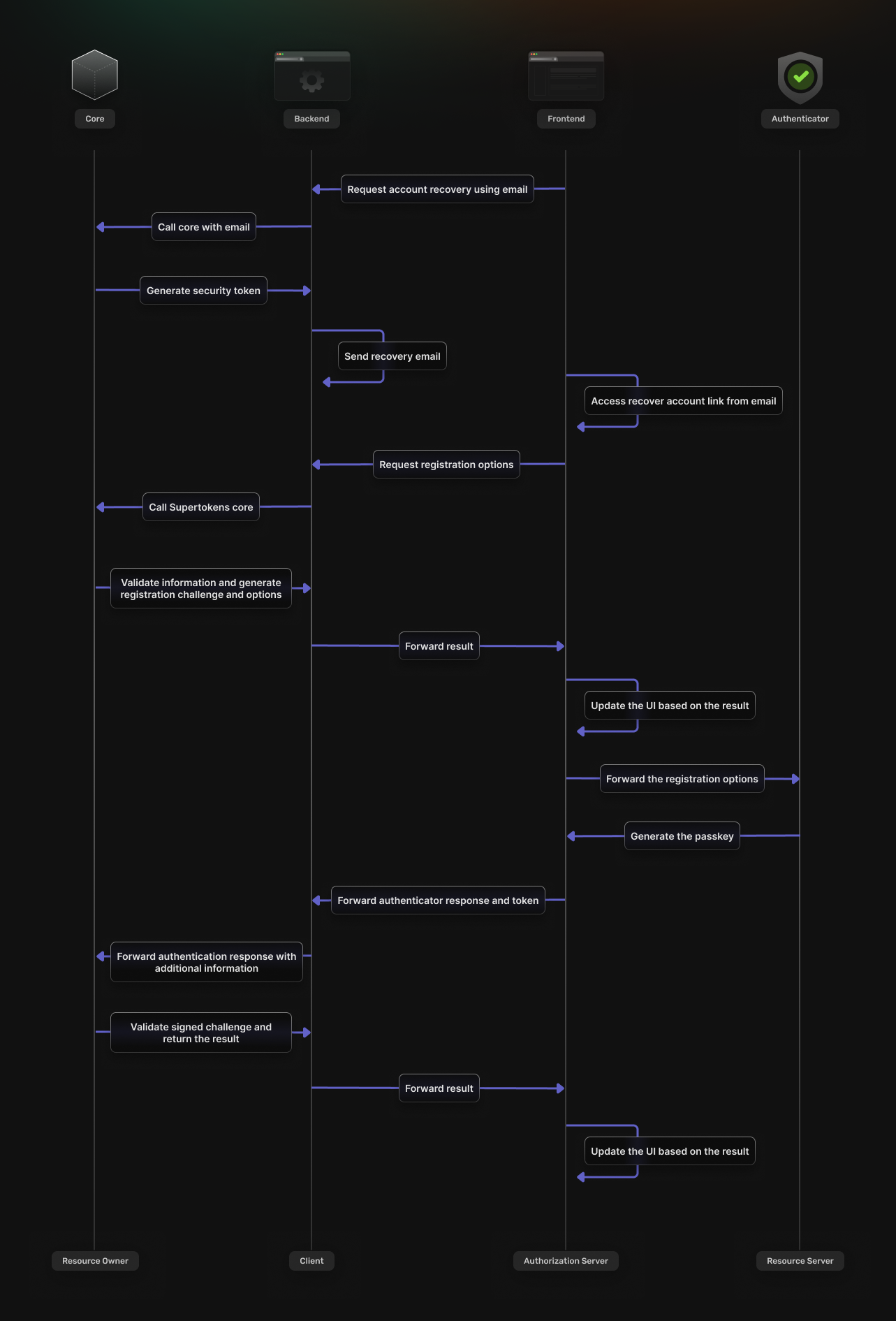Important concepts
Overview
Use this page to get a high-level overview of the key concepts involved in the WebAuthn documentation. The reference goes over each term and describes how the WebAuthn flows work within SuperTokens.
Terminology
WebAuthn
Web Authentication, WebAuthn, is an open web standard that enables secure, passwordless authentication for web applications. WebAuthn allows users to log in using biometrics, security keys, or device-based credentials, replacing traditional username and password combinations. Under the hood, the standard relies on asymmetric (public-key) cryptography to confirm the identity of a user.
For a more detailed explanation of WebAuthn, you can refer to the actual specification.
Passkeys
A passkey is a type of credential that implements the WebAuthn standard. It uses cryptographic keys that users can share across multiple devices. This makes it convenient and recoverable in case of device loss.
Aside from the ease of use, passkeys are integrated into operating systems and browsers, and, support a wide range of devices.
Additional terms
Authentication flows
This section explains how each component communicates during different authentication flows.
Login
The options are then returned based on the response from the SuperTokens core service.
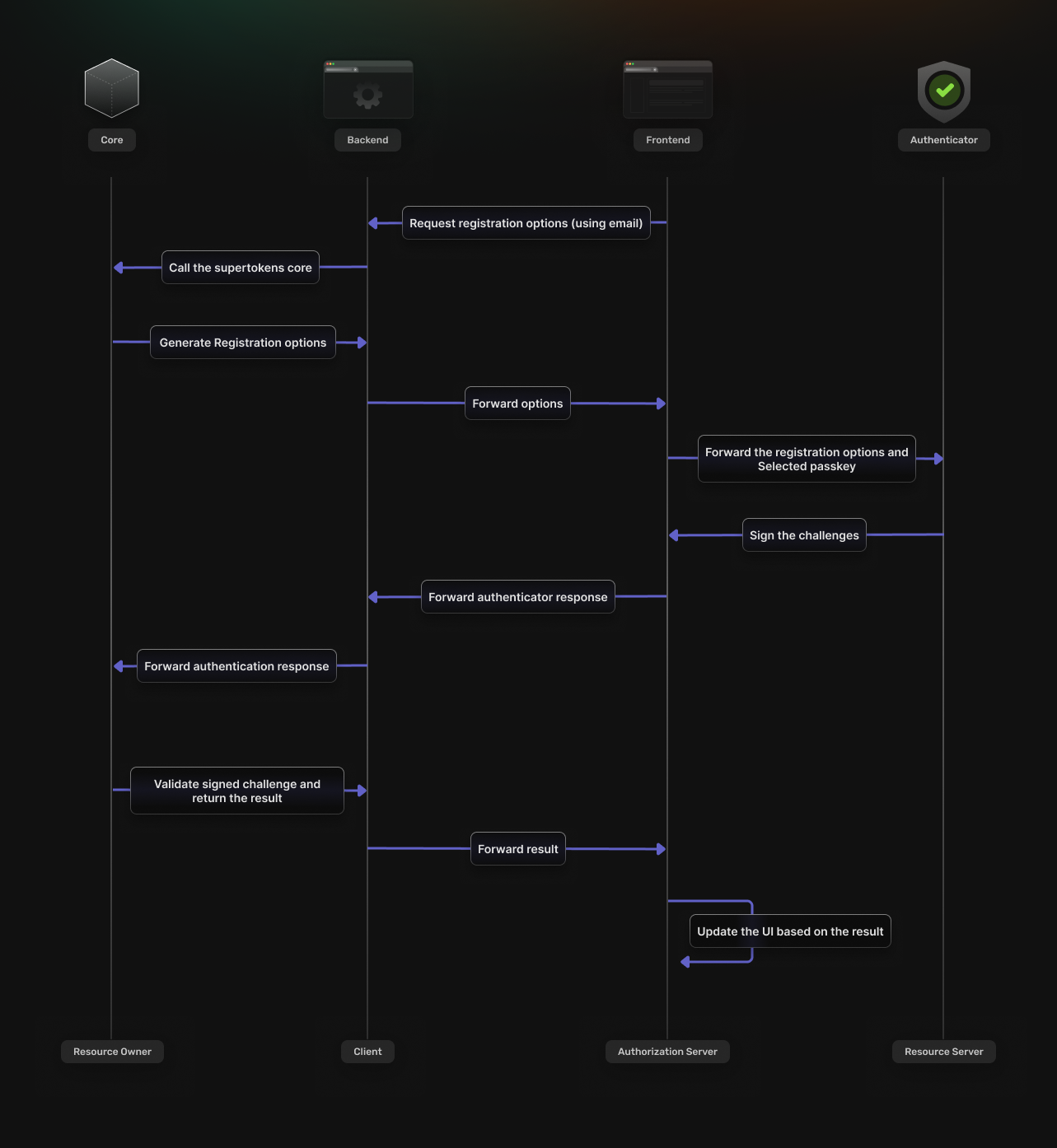
Sign up
The options are then returned based on the response from the SuperTokens core service.
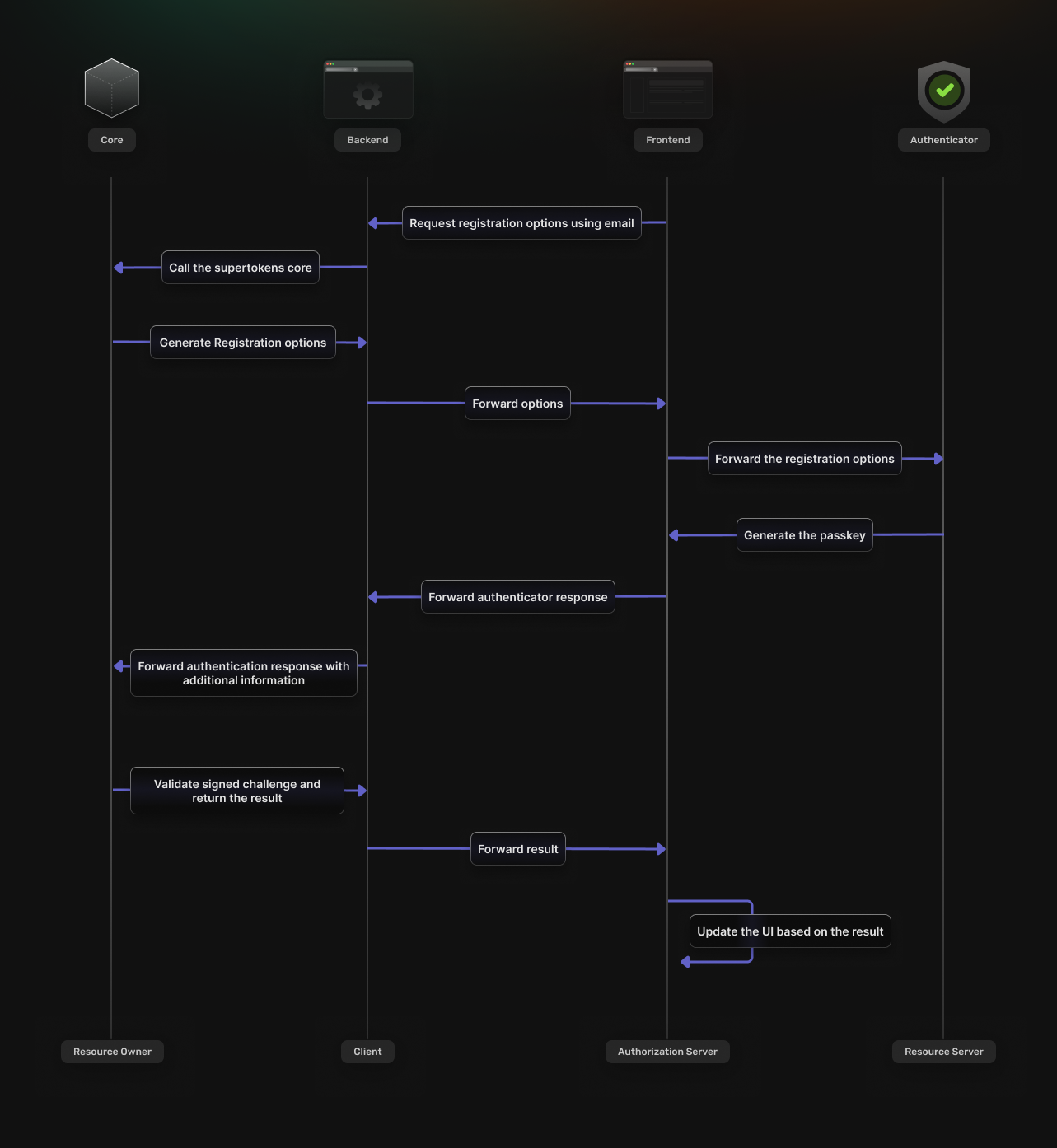
Account recovery
Account recovery should use an email. In it, the user receives a link that directs them to a page where they can register a new credential.
The email includes a security token obtained from the SuperTokens core.
The security token gets validated by the backend SDK. If successful, the SDK begins the process of registering a new credential. From here, the flow matches the one described in the previous sections.