In this article you will learn how authentication providers and APIs can secure your organization or application. 🛡️
If you are new to authentication providers and APIs, don’t worry. We will go over a few concepts before you can make the best choice for your organization.
If you want to skip right to the section on choosing an authentication provider, we have this nifty table of contents for you. 📜
Understanding Authentication Providers and their APIs: Why They Matter
Let’s define core concepts:
What is an Authentication Provider?
An authentication provider is a service that manages user authentication, handling all the complex security details so you can focus on building your product. 🧑💻 Instead of implementing authentication from scratch, you can use a provider to manage login, identity verification, and security.
Popular authentication providers include:
- Okta
- AWS Cognito
- Keycloak
- SuperTokens
What is an Authentication API?
An authentication API provides endpoints that developers can use to integrate authentication into their applications. These APIs handle user authentication and identity management without requiring developers to build everything from scratch.
Why Use An Authentication Provider?
- Frees up your development time so you can focus on cooler stuff, like your app. 🦄
- Reduces the amount of stored user data, lowering security risks. 🎉
- Provides built-in security without requiring you to be a security expert. 🔐
- Improves user experience with seamless logins and integrations. 🧑💻
By using a reliable authentication provider, you enhance security while simplifying authentication for both users and developers.
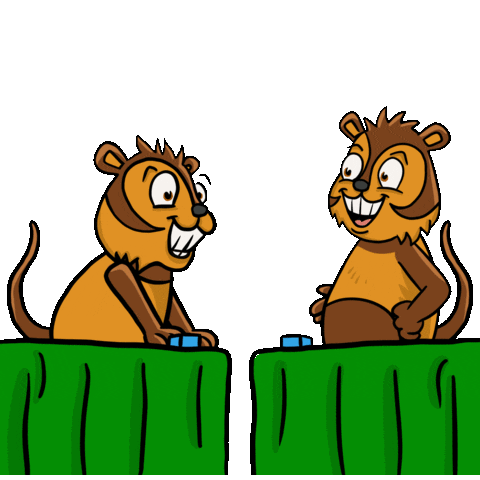
Key Features of Authentication Providers
Let’s move on to some key features of Authentication Providers, to give you an idea of what they can do for you. Below we will explore the different ways Authentication Providers allow you to authenticate your users, so you can choose which one works best for you.
🪄Magic Links
Magic links replace traditional username/password authentication by sending an email, containing a one-time use URL link, to the user for authentication. Once the link is clicked, an access token is sent to the application to authenticate the user.
🚫 Passwordless Authentication
Passwordless authentication verifies users without the need for traditional passwords. It streamlines the authentication experience and increases security. This could be through sending a one-time password (OTP) or a magic link through an email or phone number. No passwords = no passwords to steal! 😎
🔐 Single Sign-On (SSO)
Single Sign-On (SSO) allows users to access multiple related apps with one set of credentials, like using a Gmail login to access Google Drive and Calendar. It reduces password fatigue and is commonly used in enterprises, simplifying credential management for employees who need access to many apps.
🔒 Multi-Factor Authentication (MFA)
MFA requires two or more factors to verify identity:
- Something you know (password)
- Something you have (phone)
- Something you are (biometrics)
🌐 Social Logins (OAuth, OpenID Connect)
Social logins let users sign in using trusted accounts (e.g., Google, Facebook, GitHub). This reduces signup friction for users and simplifies authentication for developers, as sensitive passwords are handled by trusted providers. Protocols like OAuth 2.0 and OpenID Connect secure the communication between apps.
👤 User Role and Permission Management
Authentication providers have features that enable you to set users up with different roles and permissions.
User roles define what tasks a group of users can perform, helping organizations manage access and responsibilities. ⏰ Common examples:
- 👑 Admin: Full control, can add users, modify settings, and edit all content.
- 🙋♂️ User: Limited access, can create or edit their own content but not others’.
Permissions specify what users are allowed to do within the app, often tied to their role. Examples:
- 📝 Create: Add new posts, events, or videos.
- 👀 Read: View content without editing (e.g., Netflix shows).
- ✏️ Update: Edit bios or descriptions (e.g., Instagram or GitHub).
- 🗑️ Delete: Remove items like comments or playlists.
Clear roles and permissions enhance security, meet compliance needs, and provide a tailored user experience. What’s not to like? 😎
How Authentication APIs Works
Authentication APIs in authentication providers work by handling the process of verifying user identities. They:
- Grant secure access to applications. 🔑
- Simplify auth implementation for developers while adhering to the best security practices. 💪
- Provide endpoints for user authentication actions like login, signup, logout, and API access. 💻
- Provide helpful error codes when something goes wrong so you can identify the problem more efficiently.
- Provide rate limiting so your APIs are not overused, or raise flags if they are used beyond the normal rate which can help detect unusual login behavior.
Let’s look at how APIs fit into an Authentication Provider’s ecosystem.
API-Driven Authentication Flow
When a user logs in, the application sends their credentials to the authentication API. If the credentials are valid, the API generates tokens (such as access and refresh tokens) that the application uses to authenticate future requests.
Secure Session Management
Session management ensures authenticated users remain recognized while protecting against unauthorized access. Tokens include:
- Access tokens (short-lived, used for API requests)
- Refresh tokens (longer-lived, used to generate new access tokens)
What is the Role of OAuth 2.0 in API Authentication?
OAuth 2.0 allows third-party apps to act on a user’s behalf without exposing credentials. You’ve likely encountered OAuth when logging in with Google or GitHub.
For more details:
Common API Authentication Methods
HTTP Authentication
- The most basic API authentication method.
- Sends credentials like username/password pairs in an
Authorizationheader to the API server. - Credentials are encoded using Base64.
- Only secure when used with HTTPS.
Authorizationheader: Used to provide authentication information, like a username/password or a token.
API Key Authentication
- A unique API key grants access to services.
- Keys can have different permission levels (e.g., read-only, full access).
JWT-Based Authentication
- JWT (JSON Web Token) is a compact and stateless mechanism for API Authentication
- Users authenticate once and send their JWT with each request.
OAuth 2.0
- Grants third-party access without sharing user credentials.
- Users approve access via an authorized server.
Benefits of Using Authentication Providers
Endpoints to make integration fast and easy
URLs on the authentication provider’s server that your application can interact with to initiate the user login process, verify credentials, and receive authentication tokens. They essentially act as the gateway to authenticate users against the provider’s system.
Improved Security
Authentication providers make it their mission to provide safety for users. They keep up with security compliance, constantly build new safety features, and overall make it their goal to build a secure login process. They provide built in protections against common cyber attacks, like brute force attacks or credential stuffing.
Powerful Authentication Features
You have the choice between different authentication methods like multi-factor authentication (including 2FA), passwordless authentication, social logins like logging in with Google or GitHub, and much more including the ability to support multi-tenancy. You don’t have to do it all yourself.
Fraud and Identity Theft Prevention
Authentication providers, like SuperTokens, have robust features that prevent fraud and identity theft prevention, so you don’t have to stress about it.
How SuperTokens Simplifies Authentication Integration
Learn how SuperTokens simplifies authentication integration and gives you exactly what you want!
The functionalities that SuperTokens provides are bundled up together and called Recipes. 🍝
Here is an overview of SuperTokens’ authentication recipes:
Note: You can use them out of the box, with our pre-built UI, or even implement your own interface. How cool! 💻
Email and Password
The email/password recipe provides a way to authenticate with the basic credentials we all know.
You can also use a username with an optional email field for this recipe. ⭐
You can adjust the functionality of the recipe to fit your exact use case:
- Add custom logic after login/sign up
- Adapt the look/feel of your forms
- Change the behavior of the functions that are used by the SDKs
- Get control over how the frontend SDKs communicate with the backend
Passwordless
The passwordless recipe provides a way to authenticate users through generated credentials like magic links or one-time passwords (OTPs). 📲
You can adjust the functionality of the passwordless recipe to fit your exact use case:
- Add custom logic after login/sign up
- Change how magic links are constructed
- Change the format of the generated OTPs
- Customize how emails/SMS messages are sent to your users
- Change the behavior of the functions that are used by the SDKs
- Get control over how the frontend SDKs communicates with the backend
Social Logins
The third-party recipe (for social logins) provides a way to authenticate users through a third party provider like Google, Github, or Apple.
Our list of built-in providers:
- Google (Including Google Workspaces)
- Apple
- Discord
- Github
- Gitlab
- Okta
- SAML
Note: If SuperTokens doesn’t support a provider out of the box, you can add your own custom provider. ⚙️
In addition to authentication recipes SuperTokens also provides:
- Support for multi-tenancy and dynamic tenant creation.
- Robust attack protection and bot detection mechanism in our Attack Protection Suite.
Conclusion
By leveraging an authentication provider, you:
- Enhance security 🔐
- Improve user experience 🚀
- Reduce development complexity 💡
Prioritizing security now will set your application up for long-term success! Let authentication providers handle login security so you can focus on building something amazing. 🚀

