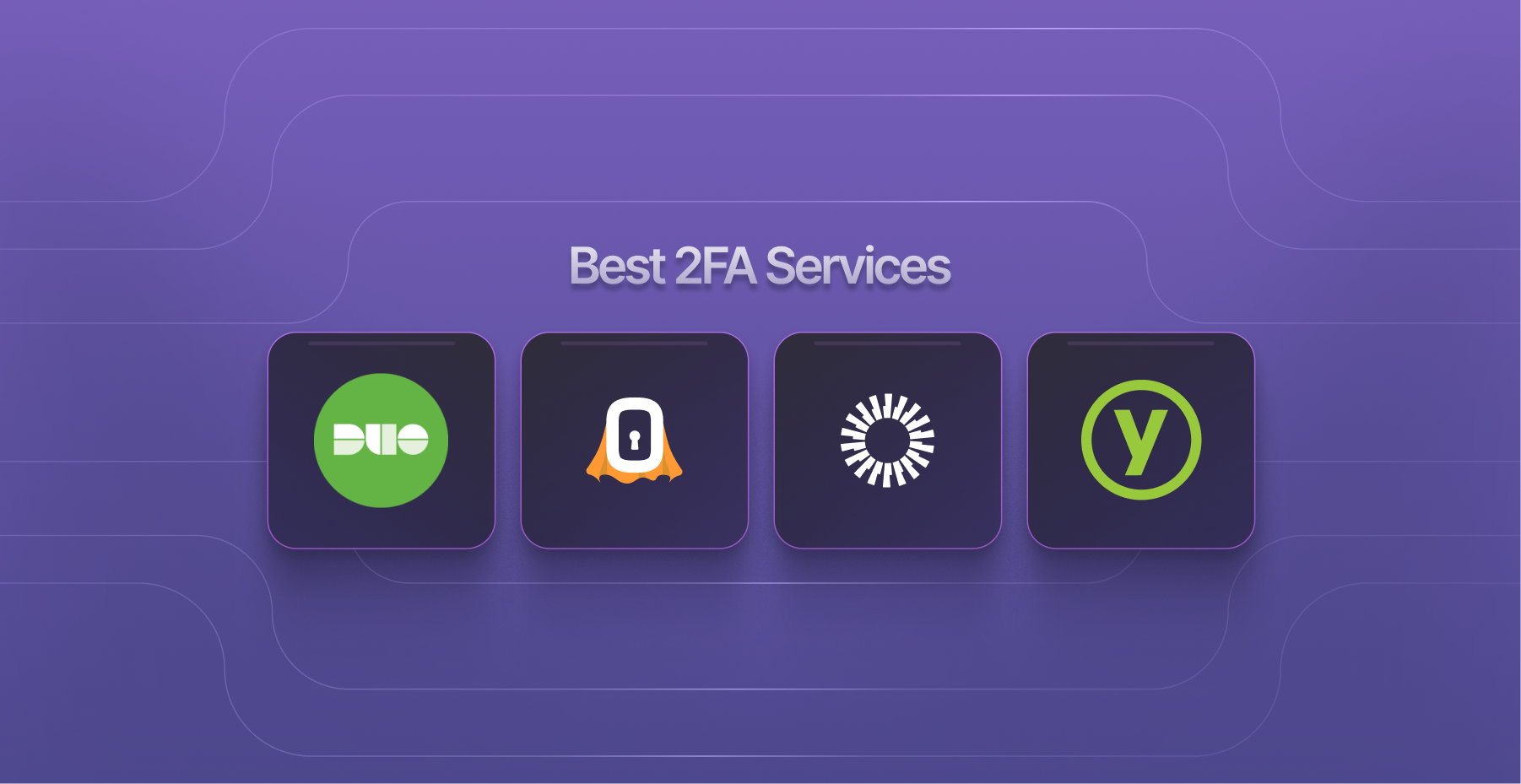Let’s talk about two-factor authentication (2FA) - that extra security layer that requires users to verify their identity in two different ways before gaining access. At its core, 2FA combines something you know (typically a password) with something you have (like a mobile phone) or something you are (biometrics). This simple concept creates a powerful security barrier that’s becoming increasingly essential in our digital world.
Why is 2FA so important? Because passwords alone just don’t cut it anymore. Even complex passwords can be compromised through phishing, keylogging, or brute force attacks. 2FA adds that important second verification step that keeps accounts secure even if passwords are compromised. Sure, it’s a sometimes annoying extra step your users may complain about. Still, it’s a small price to pay for the security it provides - not to mention it’s exactly what stands between their accounts and the proverbial “script kiddies” with too much time on their hands, professional hackers, and other malicious actors.
The problem, though, is that, as with many things in software development, we’re spoiled for choice when selecting a 2FA service. And the experience of picking one can be as fun as debugging regex. You’ve got costs that scale faster than that infinite loop AWS lambda you forgot about, integration headaches that make the OAuth RFC look like a light weekend read, and user experiences ranging from 🤷 to “Why do you hate me?”
Still with me? Cool. In this article, we’ll compare eight leading 2FA services based on what actually matters to developers:
- Pricing models and hidden costs
- Ease of implementation and available SDKs
- User experience and friction points
- Security features and compliance standards
- Self-hosting vs. managed service options
Let’s fix your 2FA decision paralysis by having a look at some solid options out there.
1. SuperTokens: Simplified 2FA for Developers
There’s a gradient between “build auth yourself” (and potentially introduce various footguns), and “go bankrupt and use BigAuth”. SuperTokens lies in the middle - you can self-host it, put it up on a cloud provider of your choice, go managed (without us doing the cost-magically-increases rug pull), mix and match, and/or migrate as the need arises.
Why it might work for you:
- Pre-built UI that doesn’t look like it’s from circa 2010. It’s also fully customizable.
- Multi-tenant support that works as advertised.
- TOTP support, for when you absolutely and positively must use Google Authenticator.
- No charges for dev licenses - which is an article unto itself considering the offering out there, and best left for another time.
- Easily integrates with a plethora of backend and frontend frameworks out there.
More importantly to 2FA, SuperTokens comes with OTP via SMS and email. The best part? You won’t need a PhD in cryptography to implement it. Plus, the pricing won’t make your CFO faint - it’s $0.01 / MAU for the managed version (with a minimum charge of $100).
2. Duo Security
Suppose enterprise is more your jam, and you’re looking for something that scales well and comes with enterprise features without the enterprise complexity. In that case, Duo Security (now a part of Cisco) might be the answer you’re looking for.
Why it might work for you:
- Clean, modern UI.
- Strong focus on large organizations with an enteprise-grade 2FA.
- Push notifications, SMS, and biometric verification
- Free tier (up to 10 users); Pricing starts at $3 per user per month on the Essentials plan.
While it makes a lot of sense to use Duo for enterprise-grade 2FA, it might be a bit too much for smaller organizations. The complexity isn’t just in the price tag - you’re also looking at implementation overhead assuming you have a dedicated security team, enterprise features that you might not need (e.g. device health checks) and integration complexity that might be overkill for simpler auth flows.
3. Okta Adaptive MFA
Continuing with the enterprise theme, Okta Adaptive MFA is a great choice for organizations that need to support a wide range of devices and users. It is a bit on the pricier side (6$ per user per month), but if the feature set it offers is what you need, it’s a solid option.
Note: Okta comes with a regular MFA offering, too, priced at $3 per user per month.
Why it might work for you:
- Phishing-resistant by design (WebAuthn, Smart Cards, FastPass)
- Context-aware authentication that actually works
- Proactive threat detection via ThreatInsight
- Device security checks
While investing in your security is a worthwhile endeavor, there may be cheaper options out there (that work just as well).
4. Yubico (YubiKey as a Service)
If managing hardware security keys sounds about as fun as a root canal, Yubico’s got something interesting cooking. Think of it as “YubiKey as a Service” - all the security of hardware keys, but with the flexibility of a subscription service.
Why it might work for you:
- Phishing-resistant security for less than your daily coffee habit (a direct quote)
- Mix and match form factors (USB-A, USB-C, NFC) without the commitment issues
- Up to 25% yearly key replacements included (because stuff happens)
- 75% drop in password-related support tickets (your IT team will love you)
Yubico (specifically YubiKey as a service) is a great fit for organizations of a certain size that require a hardware key solution.
Comparing 2FA Services: What Matters Most to Developers?
Let’s cut through the marketing speak and look at what actually matters when picking a 2FA solution. Because let’s face it - you probably care more about integration headaches and pricing surprises than fancy buzzwords.
| Service | Pricing | Features |
|---|---|---|
| SuperTokens | $0.01/MAU (min $100) managed, free self-hosted | Pre-built UI, Multi-tenant, TOTP, SMS, Email OTP |
| Duo Security | Free up to 10 users, then $3/user/month | Push notifications, SMS, Biometric verification, Enterprise features |
| Okta Adaptive MFA | $6/user/month | Phishing-resistant (WebAuthn, Smart Cards), Context-aware auth, Threat detection, Device security |
| YubiKey as a Service | $3.94/user/month (starting, see calculator for details) | Phishing-resistant hardware keys, Mix and match form factors, Key replacements, Dedicated support, Global distribution |
Here’s the TL;DR on our contenders:
SuperTokens is your “I just want this to work without going bankrupt” option:
- $0.01/MAU (minimum $100) for managed version
- Self-hosting available (open source, requires license - $0.02/MAU, minimum $100)
- Pre-built UI that doesn’t make users cry
- Multi-tenancy that actually works
- TOTP, SMS, email OTP out of the box
Duo sits in the “enterprise but make it digestible” camp:
- Free for up to 10 users
- $3/user/month after that
- Push notifications that users actually use
- Biometric verification
- Clean UI (seriously, it’s pretty nice)
Okta Adaptive MFA is the “we have money and security needs” choice:
- $6/user/month (ouch, but maybe worth it?). Note: Okta comes with a regular MFA offering, too, priced at $3 per user per month.
- Phishing-resistant by design
- Context-aware authentication
- Threat detection that works
- Device security checks
YubiKey as a Service takes the “hardware keys without the hardware headaches” approach:
- Subscription-based hardware key service
- Mix and match form factors
- Replacement keys included
- Global distribution (yes, even to that office)
Why SuperTokens is a Great Fit for Developers
Without going into every feature SuperTokens has, but here’s what you actually care about:
- It won’t bankrupt you. Most of it is free anyway.
- You can self-host it if you’re experimenting, looking to fully own your stack, or just want to save a few bucks
- The UI is customizable enough to make it look like Windows 98, if you’re into that
- Integration won’t make you question your career choices. Chances are, we support your framework.
- 2FA implementation is dead simple - no cryptography expertise required. Just a few lines of code and your users are protected with OTP via SMS, email, or TOTP.
- We care a lot about developer experience and getting started right. In fact, we have a whole CLI dedicated to both scaffolding and getting educated on how SuperTokens works, before you decide to commit. Give it a spin by running
npx create-supertokens-appin your terminal.
Conclusion
2FA isn’t just a nice-to-have anymore - it’s the difference between “we got hacked” and “nice try, script kiddies.” According to Gartner research, over 80% of data breaches involve compromised credentials, and studies show that organizations implementing strong MFA can reduce the risk of account takeover by more than 99.9%. Whether you go with SuperTokens for its developer-friendly approach, Duo for its enterprise features, Okta for its adaptive security, or YubiKey for hardware-based protection, the important thing is that you’re implementing 2FA.
Pick the solution that matches your needs and budget, but whatever you do, don’t skip adding 2FA. Proactive action now will ensure you don’t add to the aforementioned statistics. Your users’ security (and your sleep schedule) will thank you.
Want to get started? Check out SuperTokens’ documentation or drop by our Discord - we’re pretty responsive, and you won’t get lost in enterprise support queues.