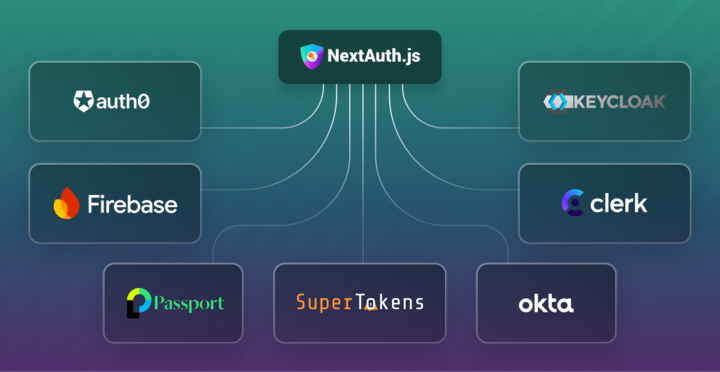Introduction
Authentication is the cornerstone of any secure application, and for many developers, NextAuth has been a go-to solution. Its ease of use and compatibility with Next.js make it a strong option for basic authentication needs. However, developers often encounter limitations with NextAuth, such as restricted customization, complex multi-platform integration, and insufficient support for advanced authentication protocols.
This article explores 7 powerful alternatives to NextAuth, providing a detailed breakdown of their features, pricing, limitations, and use cases to help you choose the right solution for your project.
Common NextAuth Challenges
While NextAuth has its merits, it may not fit every project. Let’s examine its common limitations:
- Limited Customization: NextAuth is designed to be simple, which can be a double-edged sword. Customizing authentication flows, adding advanced features like multi-factor authentication (MFA), or tweaking user interfaces often proves difficult.
- Complex Multi-Platform Integration: Applications requiring integration across platforms—web, mobile, and desktop—may find NextAuth’s approach insufficiently flexible.
- Limited Advanced Protocol Support: While adequate for standard OAuth2.0 use cases, NextAuth struggles with more advanced or custom protocols, such as SAML or OpenID Connect extensions.
These challenges lead developers to explore more versatile and feature-rich authentication tools.
Top 7 NextAuth Alternatives to Use
1. SuperTokens
SuperTokens is a developer-centric, open-source authentication platform that provides flexibility and customization unmatched by many competitors. With both a managed service and a self-hosted product, users can deploy SuperTokens in an environment suited to their requirements.
-
Key Features:
- Customizable Authentication Flows: Tailor login flows to your application’s unique needs.
- Multi-Factor Authentication (MFA): Built-in support for added security.
- Passwordless Login: Simplify user experience with email or SMS-based login.
- Session Management: Advanced session management, including rotating refresh tokens with token theft detection.
- Wide Platform Support: SDKs for web and mobile apps, including React, Angular, Vue, iOS, and Android.
-
Pricing:
- Self-Hosted Plan: Free and open-source with no limits on Monthly Active Users (MAUs).
- Managed Service Plan: Free for up to 5,000 MAUs; beyond this, it’s $0.02 per additional MAU.
- Multi-Factor Authentication (MFA): Available as an add-on at $0.01 per MAU, with a minimum billing of $100 per month.
- Account Linking: Offered at $0.005 per MAU.
- Additional Dashboard Users: Three users are included for free; each extra user costs $20 per month.
-
Limitations:
- Requires initial setup effort and an understanding of its architecture.
- May lack some features required by Enterprises
Why Choose SuperTokens? SuperTokens empowers developers with full control over authentication, making it ideal for applications where customization, scalability, and security are top priorities.
2. Auth0
Auth0 is a well-established identity platform trusted by startups and enterprises alike.
-
Key Features:
- Extensive Provider Integration: Supports social logins (e.g., Google, Facebook), enterprise solutions (e.g., SAML, LDAP), and OpenID Connect.
- Customizable Rules and Hooks: Adapt authentication workflows with serverless code.
- Advanced Security: Offers adaptive Multi-Factor Authentication (MFA), anomaly detection, and bot protection.
- Developer Tools: Provides comprehensive documentation, SDKs, and analytics.
-
Pricing:
- Free Plan: Limited to 7,500 monthly active users (MAUs) with basic features.
- Essentials Plan: Starts at $35/month for up to 500 MAUs.
- Professional Plan: Priced at $240/month for up to 1,000 MAUs.
-
Limitations:
- Costs can escalate quickly with larger user bases.
- Advanced customizations may require learning the platform’s rules and hooks.
Why Choose Auth0?
Auth0 offers unmatched reliability for scaling applications, making it a top choice for businesses focused on growth and security.
3. Firebase Authentication
Firebase Authentication is Google’s solution for secure user authentication, seamlessly integrating into its larger ecosystem.
-
Key Features:
- Easy Integration: Built-in support for Google Cloud and Firebase services.
- Social Authentication: Supports sign-ins with Google, Facebook, Twitter, and more.
- Anonymous Authentication: Allows temporary accounts for unregistered users.
- Cross-Platform SDKs: Unified tools for Android, iOS, and web applications.
-
Pricing:
- Free Tier: Generous free usage for many authentication methods (for example, email/password and federated sign‑in are free for a large number of users—often up to about 10,000 MAUs before costs kick in).
- Pay-as-You-Go: Beyond the free quota, pricing is usage‑based. For instance, at higher volumes (around 100,000 MAUs) costs can be in the ballpark of $275/month (exact charges vary by region and which sign‑in methods are used, especially for phone authentication). See Firebase Pricing for full details.)
-
Limitations:
- Best suited for applications within the Google ecosystem.
- Less flexibility in authentication customization compared to open-source tools.
Why Choose Firebase? For developers working within Google’s ecosystem, Firebase provides seamless integration and scalability.
4. Okta
Okta is a leader in identity and access management, catering to enterprises with complex security and compliance requirements.
-
Key Features:
- Single Sign-On (SSO): Centralized access for multiple applications.
- Adaptive MFA: Enhanced security with context-based factors.
- Compliance Ready: Meets standards like GDPR, HIPAA, and SOC 2.
- Customizable Workflows: Build and automate user access processes.
-
Pricing:
- Starts at $2/user/month for core SSO features.
- Advanced MFA and compliance options are available at higher tiers.
-
Limitations:
- Steep learning curve for smaller teams or solo developers.
- Higher costs for advanced features and large-scale deployments.
Why Choose Okta? Okta’s enterprise-grade features make it an excellent option for large organizations prioritizing security and compliance.
5. Clerk
Clerk is a developer-first authentication platform focused on delivering modern features with simplicity.
-
Key Features:
- Pre-Built UI Components: Ready-to-use sign-in and user profile interfaces.
- Multi-Session Support: Ideal for apps with diverse use cases.
- Advanced User Management: Granular controls for session analytics and roles.
- Passwordless Authentication: Modern login methods like magic links and biometric authentication.
-
Pricing:
- Free Plan: Up to 10,000 monthly active users (MAUs) and 100 monthly active organizations (MAOs).
- Pro Plan:
– Base price starts at $25/month for production use.
– Billing then scales at $0.02 per additional MAU beyond the first 10,000, and for organizations, $1 per additional monthly active organization (beyond the first 100).
– Additional fees apply for extra dashboard seats ($10 per seat/month) and optional add‑ons such as:
- Enhanced Authentication (e.g. MFA, device tracking) for $100/month
- Enhanced Administration for $100/month
-
Limitations:
- Not as feature-rich for enterprise-grade needs compared to Okta or Auth0.
- Smaller ecosystem than Firebase or Auth0.
Why Choose Clerk? For developers seeking modern, plug-and-play solutions, Clerk offers ease of use with powerful capabilities.
6. Keycloak
Keycloak is a free, open-source identity and access management solution supported by Red Hat.
-
Key Features:
- Single Sign-On (SSO): Seamless access across applications.
- Protocol Flexibility: Supports OAuth2, SAML, and OpenID Connect.
- Federated Identity: Connect with external identity providers like Active Directory.
- Role-Based Access Control (RBAC): Define and enforce granular permissions.
-
Pricing:
- Completely free as an open-source project.
- Optional enterprise support via Red Hat subscriptions.
-
Limitations:
- Requires significant setup and maintenance.
- UI and developer experience may feel outdated compared to modern tools.
Why Choose Keycloak? Keycloak’s extensive protocol support and open-source flexibility make it ideal for developers comfortable managing infrastructure.
7. Passport.js
Passport.js is a lightweight Node.js library for implementing authentication strategies.
-
Key Features:
- Over 500 authentication strategies, including OAuth, OpenID, and JWT.
- Middleware-based architecture for flexibility.
- Large community support for extensions and plugins.
-
Pricing: Completely free and open-source.
-
Limitations:
- Requires manual configuration for advanced use cases.
- Less suited for developers seeking plug-and-play solutions.
Why Choose Passport.js? Ideal for developers who prefer minimalistic, highly customizable authentication libraries.
What to Look for in a NextAuth Alternative
When selecting an authentication tool, keep these factors in mind:
-
Ease of Integration:
- Look for platforms with robust SDKs and pre-built UI components.
- Simpler integration == less development time.
-
Scalability and Flexibility:
- Choose solutions that grow with your application.
- Ensure flexibility to adapt to future requirements, such as new platforms or protocols.
-
Security Features:
- Evaluate tools with built-in support for MFA, encryption, and compliance.
- Prioritize platforms with proactive security measures like anomaly detection.
-
Community Support and Documentation:
- Open-source tools like SuperTokens or Keycloak often rely on community contributions, so check the activity and resources available.
- Proprietary platforms like Auth0 or Firebase provide extensive official support but at a cost.
Conclusion
Choosing the right authentication solution is critical for balancing security, scalability, and developer experience. While NextAuth serves as a straightforward option, its limitations make alternatives like SuperTokens compelling
Ready to elevate your authentication game? Explore SuperTokens for unparalleled customization and security.